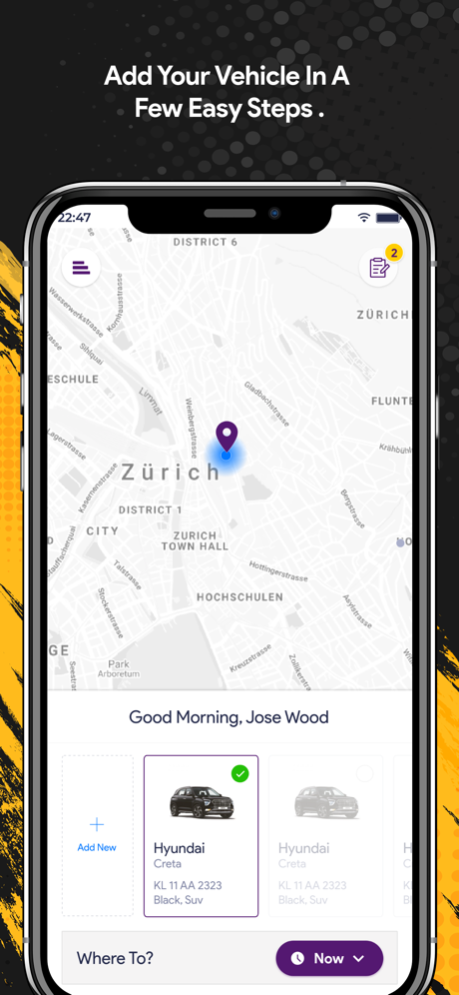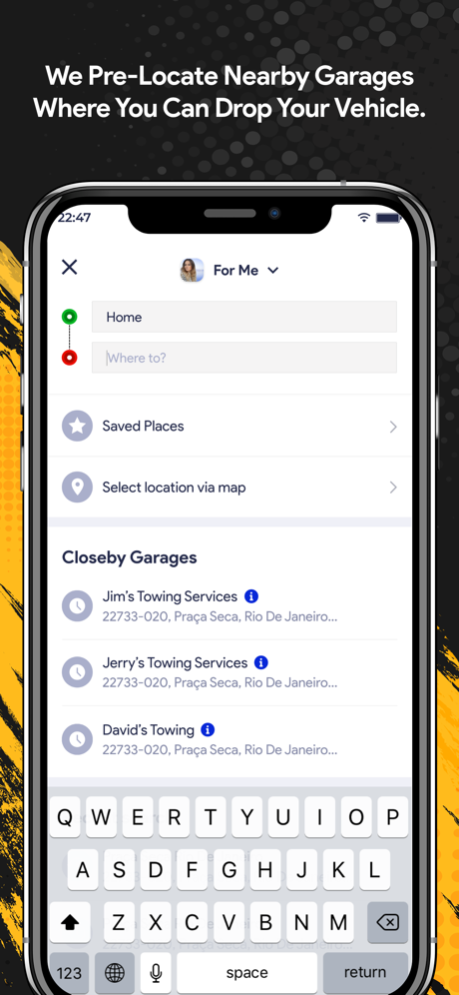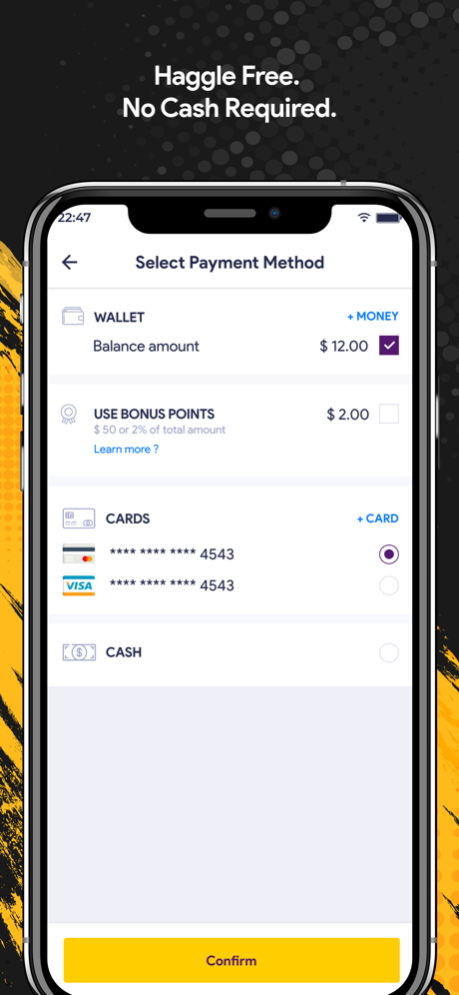TowMe 2.5
Continue to app
Free Version
Publisher Description
TowMe On Demand Roadside & Towing Assistance a smartphone app that connects you to fast, reliable and affordable roadside and towing assistance whenever you get stranded on the side of road. In just a few taps we’ll send help fast and securely to get you back on the road. No membership fees, no annual costs, no hidden fees, free access to our app, and only pay for the services you need, when you need. Better than traditional roadside assistance with no monthly fee. TowMe provides speedy nationwide towing & roadside assistance (5-15 min ETA's) starting at $69. Save $1,000's of dollars in wasted fees and pay less for the service you need when you need them most. Services Include: - Towing - Tyre Changes - Jump Starts - Lock Outs - Fuel Delivery - Bogged Out Service It’s just like Uber, only for roadside and towing assistance. Faster, more accurate, and more convenient, the TowMe free app lets you travel with confidence and peace of mind, so you can stop waiting, worrying and wondering when help will arrive if you get stranded. Next time you have vehicle trouble, just tap for TowMe for help.
Mar 30, 2023
Version 2.5
some major issues were solved related to the UI updates.
About TowMe
TowMe is a free app for iOS published in the Office Suites & Tools list of apps, part of Business.
The company that develops TowMe is 3Embed Software Technology Pvt. Ltd.. The latest version released by its developer is 2.5.
To install TowMe on your iOS device, just click the green Continue To App button above to start the installation process. The app is listed on our website since 2023-03-30 and was downloaded 6 times. We have already checked if the download link is safe, however for your own protection we recommend that you scan the downloaded app with your antivirus. Your antivirus may detect the TowMe as malware if the download link is broken.
How to install TowMe on your iOS device:
- Click on the Continue To App button on our website. This will redirect you to the App Store.
- Once the TowMe is shown in the iTunes listing of your iOS device, you can start its download and installation. Tap on the GET button to the right of the app to start downloading it.
- If you are not logged-in the iOS appstore app, you'll be prompted for your your Apple ID and/or password.
- After TowMe is downloaded, you'll see an INSTALL button to the right. Tap on it to start the actual installation of the iOS app.
- Once installation is finished you can tap on the OPEN button to start it. Its icon will also be added to your device home screen.